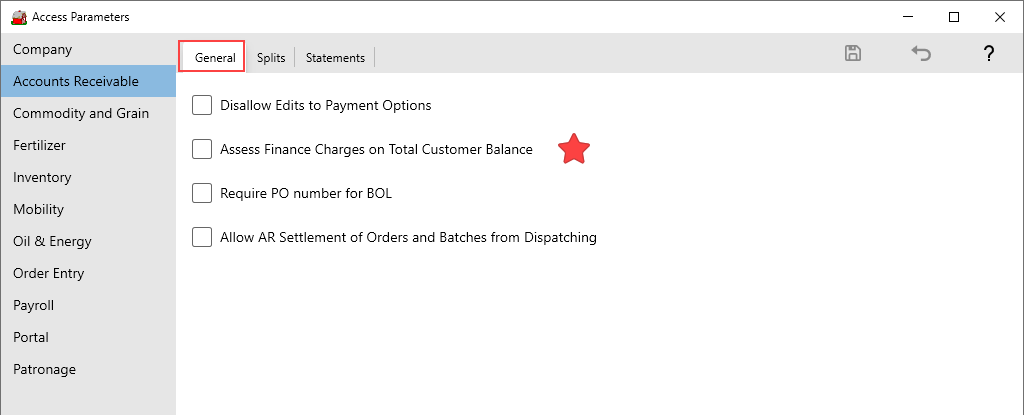General
Select Disallow Edits to Payment Options to disable the ability to edit the payment option on the AR Transaction tab once set.
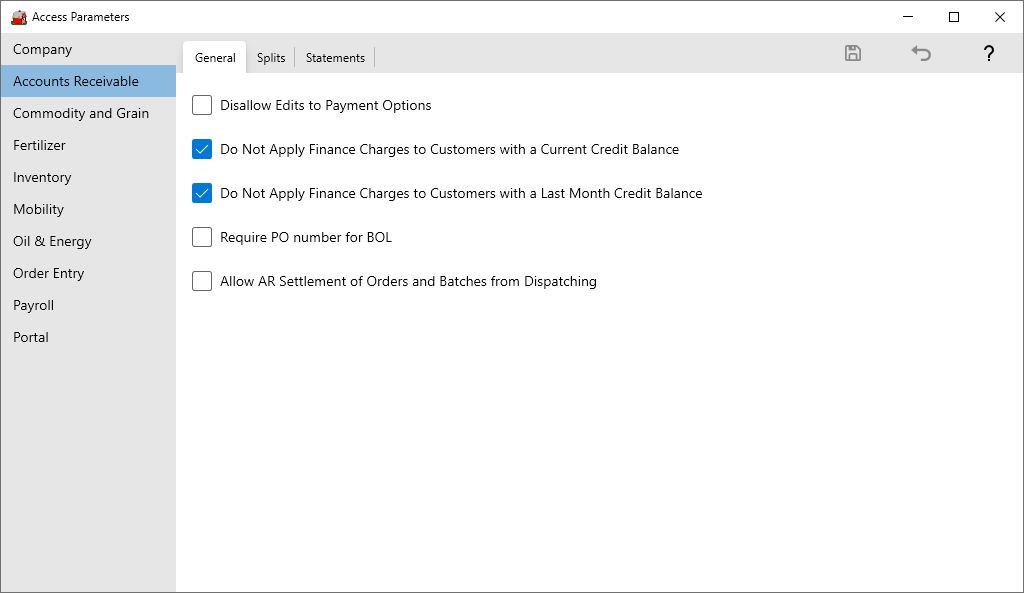
Select Do Not Apply Finance Charges to Customers with a Credit Balance to prevent customers with a credit balance being assessed a finance charge.
Use Do Not Apply Finance Charges to Customer with a Last Month Credit Balance to prevent a finance charge to customers with a credit balance from previous months.
Choose the option Require PO number for BOL to prevent a Bill of Lading from printing if a Purchase Order number is missing and required by the customer account.
Choose the option Allow AR Settlement of Orders and Batches from Dispatching to allow settlement of Orders and Batches to AR from Dispatching grids.
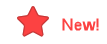 New for Merchant Ag 4.7.9.2 and above
New for Merchant Ag 4.7.9.2 and above
The Accounts Receivable General parameter has been updated beginning with Merchant Ag 4.7.9.2 to change how finance charges are assessed on customer accounts.
|
The new parameter Assess Finance Charges on Total Customer Balance replaces the parameters
When Assess Finance Charges on Total Customer Balance parameter is selected, when using Process Finance Charges found in the AR menu, finance charges will be applied to the overall customer balance of all invoices that are due within the assessment date.
|
Learn about the options available for Splits here and adding a customer remittance banner for Simple Statements here.